

written by Golcor from ![]()
![]()
If you find yourself in a position where you have to do registry edits in order to clean the remnants of a virus or Trojan, backing up the registry first is always a good idea.
The registry is a wonderful thing, full of configuration data. It has been described as one of the best ideas that Microsoft has come up with. But unfortunately there is not a lot of documentation for it. This lack of documentation is no accident. Playing around with the registry with little or no knowledge can render your computer inoperable.
You do not need a lot of information on the Registry to back it up, so I won't bore you with that just now. I am going to be creating another page explaining the registry in more detail. For now, lets just back it up.
To back up the registry you need to open the registry editor: click the start button on the task bar then click run. In the box type regedit then click okay.
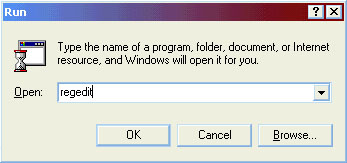
Once you have the registry editor open, click Registry then Export Registry File. Choose Export Range All and call it Backup. Save it to the desktop.
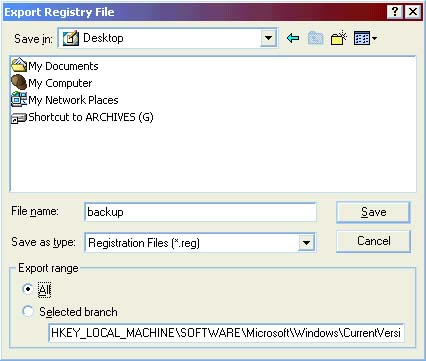
Once the file is saved (your hard drive light should be off, not flickering) close the registry editor and check that back up is there on the desktop. If it is you can restart regedit.
If you make a fatal error you can simply double click on the backup.reg you just created to restore the registry to the state it was in before you began. Remember not to double click on backup.reg after you finish editing correctly, or you will reinfect your registry